You can connect your Light-O-Rama network of controllers to the TTY output of a Kulp Controller via a stripped CAT5/6 cable. The K16A-B and K32A-B both have smaller three conductor screw terminals located on the left of the controller hat while the K8-B, K8-B Scroller, K8-PB, and K4-PB have jumper pins that can be used. By connecting the appropriate wiring to the terminals, you enable your Kulp Controller to output a DMX signal to your LOR network. The easiest way to achieve this is to either use a Network Pass-Through Gland with Dongle or to create a small adapter yourself with the proper wiring schematic utilizing a keystone RJ45 jack. There are two standard ways to wire a CAT5/6 cable, T-568A and T-568B. The most prevalent scheme you will find in the wild is T-568B. DMX is a three conductor pinout. Below are the wiring pinouts for the two different CAT5/6 wiring schemes.
T-568B (Most Common)
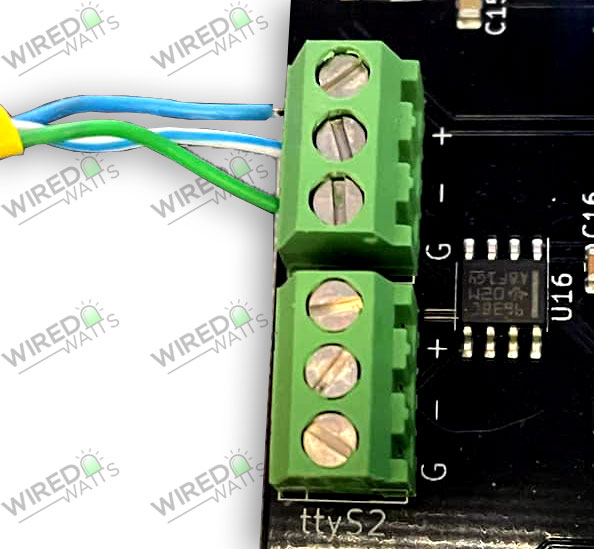
T-568A